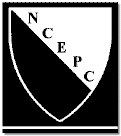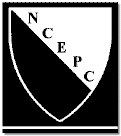The
forms available throughout the Consortium web pages are available in three formats.
 |
.HTML
format is for viewing information. .HTML files can be viewed
by most any browser. They are printable, however, sometimes
loose format or page breaks.
|
 |
.PDF
files require Adobe Acrobat Reader (AAR) to view. If
viewed or printed with AAR they will look exactly as an
original document. (If you already have AAR, start from
step 2 to get a document.) To use AAR, if you don't already
have the program, you must:
-
Download
Acrobat Reader
-
*Download
your selected .PDF file
-
Open
Acrobat Reader
-
Open
your selected .PDF file from your download directory
 Download
Acrobat Reader Download
Acrobat Reader
*newer
browsers will automatically open Adobe Acrobat Reader, if
installed on your computer, when you click on a link to a
.pdf file.
|
 |
.DOC
format files are created and read by MS Word. If
downloaded they can be edited and manipulated in Word. |
If
you have questions, please feel free to contact Sarah Grace at sgrace@eusd.org
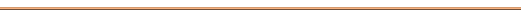
|